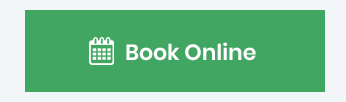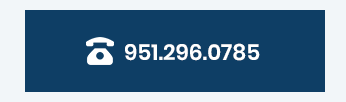The evolving needs of your business requires dynamic accounting software. As a leading name in accounting software, QuickBooks provides two main versions: QuickBooks Desktop vs QuickBooks Online. While each has its advantages, QuickBooks Online (cloud-based accounting) stands out as the modern solution that puts your financial data at your fingertips anytime, anywhere. Given these points, this article explores the key benefits of QuickBooks Online and why you may want to choose it for your business.
QuickBooks Desktop vs QuickBooks Online
For decades, QuickBooks Desktop was the go-to choice for small and medium-sized businesses. While it provided robust accounting tools, it also came with limitations; manual updates, local installations, and limited access for teams working remotely.
Enter QuickBooks Online, a cloud-based version that eliminates those restrictions. With cloud technology, your data is stored securely online instead of on a local computer, allowing you to log in from any device with an internet connection. This shift has transformed how businesses manage their finances, offering convenience, efficiency, and scalability.
Key Benefits of QuickBooks Cloud-Based Accounting
One of the main differences between QuickBooks Desktop vs QuickBooks Online is automation. With QuickBooks Online offers on-the-go accounting compared to its desktop counterpart. Additional benefits include:
1. Anytime, Anywhere Access
With QuickBooks Online, you’re no longer tied to your office computer. You can check financial reports, send invoices, or approve expenses from your laptop, tablet, or smartphone. This level of mobility is especially valuable for business owners and accountants managing multiple clients on the go.
2. Real-Time Collaboration
QuickBooks cloud-based accounting enables seamless teamwork. Multiple users can access the same data simultaneously, ensuring accountants, bookkeepers, and business owners always see up-to-date information. No more emailing files back and forth or worrying about version control.
3. Integration with Other Cloud Apps
Using QuickBooks Online, you can integrates with hundreds of other business apps. For example, payroll services, CRM systems, and e-commerce platforms, thus streamlining your workflow and saving you time.
4. Automated Updates and Backups
Forget about installing software updates or manually backing up your data. QuickBooks Online automatically updates with the latest features and securely stores your financial information in the cloud, reducing the risk of data loss.
5. Enhanced Security
Cloud security is a top priority for Intuit, the company behind QuickBooks. With advanced encryption, multi-factor authentication, and secure data centers, your sensitive financial information is protected around the clock.
Cost-Effective and Scalable
Unlike traditional software that requires periodic upgrades or additional licenses, QuickBooks cloud-based accounting operates on a subscription model. You can choose a plan that fits your business size and needs, scaling up easily as your company grows. This makes budgeting more predictable and eliminates large upfront costs.
Preparing for the Future of Accounting
Because the trend toward digital transformation is accelerating, the differences between QuickBooks Desktop vs QuickBooks Online are clear. With remote and hybrid work continuing to rise, cloud-based accounting has become essential. QuickBooks Online gives businesses the resilience and flexibility to thrive in this new landscape. In fact, switching from desktop to cloud doesn’t just mean you’re adopting new software, you’re also future-proofing your business.
Working with Your CPA
If you’re looking into QuickBooks Desktop vs QuickBooks Online, you should know that QuickBooks cloud-based account represents the next evolution in financial management. Even if you’ve already invested in one of the programs, we can help.
The Ray Group Advisors & Accountants offer demo sessions and custom training to get you started. These services ensures you’re on track to keep your business running smoothly and efficiently. Contact us to see how we can help you get the most from your QuickBooks experience.
You may also enjoy reading: When to Bring in a Controller or Fractional CFO?